Hey there! Ready to explore the exciting world of crypto? We've got you covered! The journey begins with setting up a secure crypto wallet. And for that, we have Backpack - Solana's beloved and easy-to-navigate wallet! Today, we'll guide you on how to install Backpack on your browser. Ready to set out? Let's start the journey! 🎒
Step 1: Add
- Visit Backpack.app
- Click “Download”
- Click “Add to Chrome/Brave”
- Pin to browser
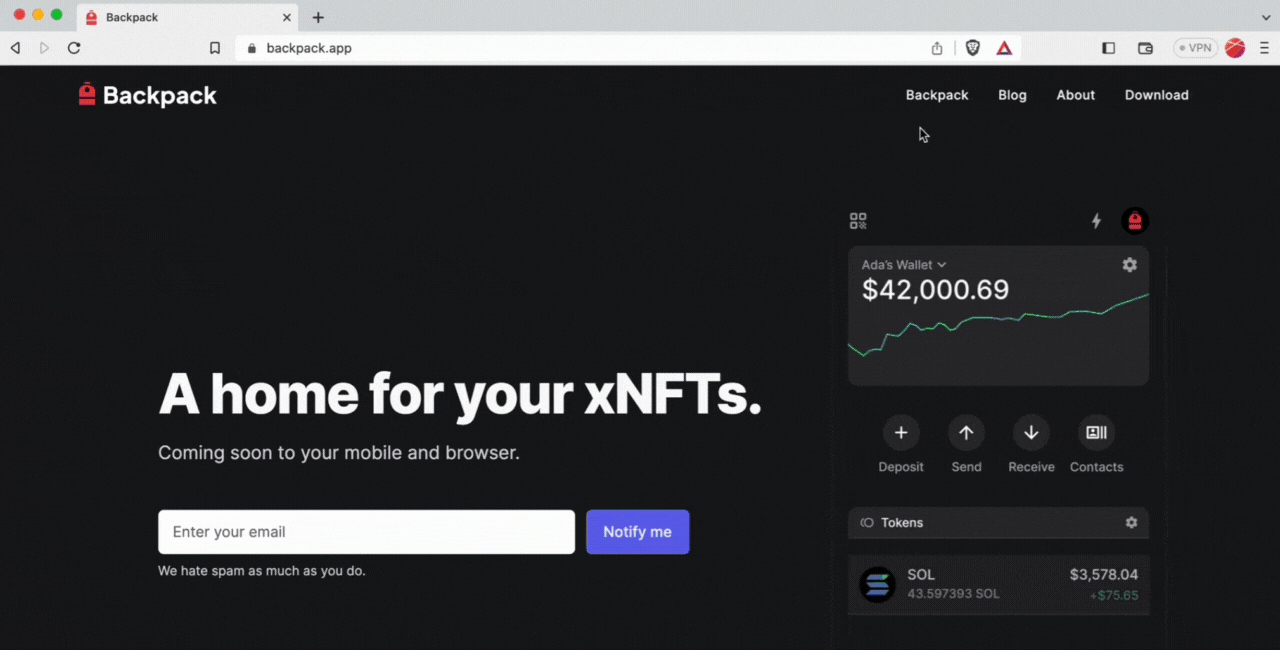
User downloading browser wallet from backpack.app
As simple as that! Your Backpack is now equipped and pinned to your browser. Now let’s create you an account/username!
Step 2: Create
- Click “Create Account”
- Create your username
- Then “Create a New Wallet”
- Write down the 12 words
- Select “Ethereum” and/or “Solana”
- Create password
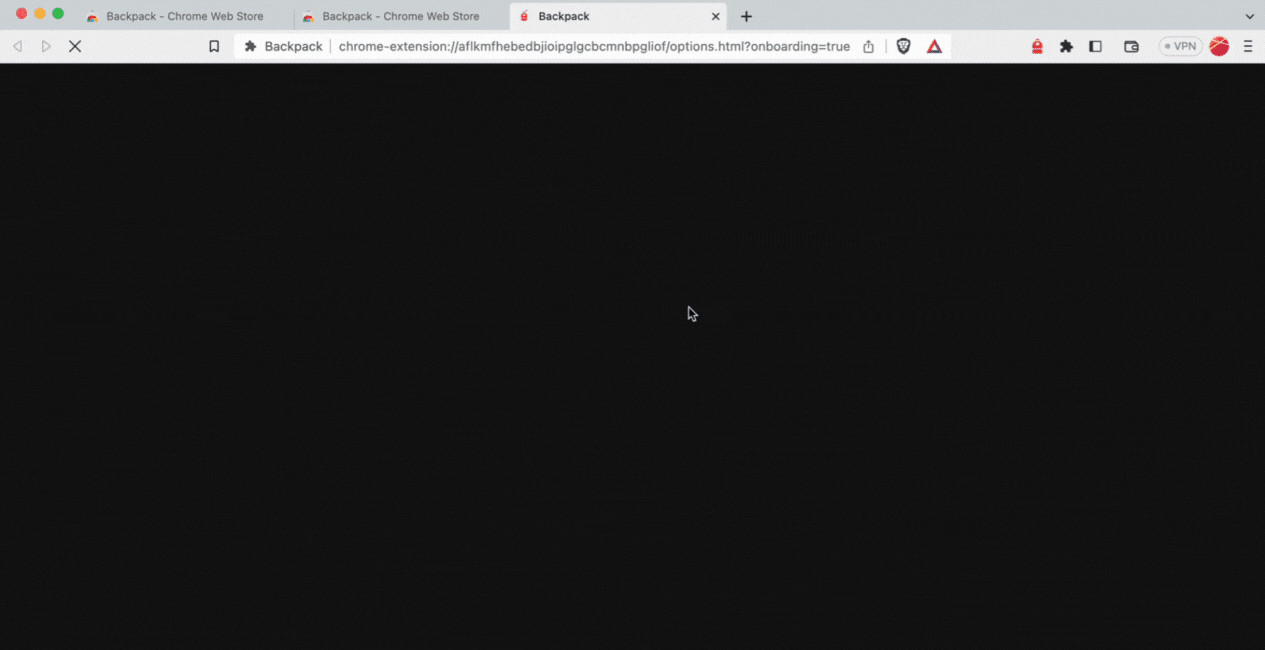
User setting up wallet from backpack.app
And we're done! This could just be the most rapid-fire wallet tutorial ever. But in all seriousness, please take a moment to write down your 12 words on paper and keep them safe. Don't try to break the speed record like me.
Safe Travels! 🎒
Now you're all packed and ready to go explore the world of crypto with Backpack. If you want to see how you can earn with Buddy, check out our other guides and articles! If you think this guide was helpful, don't forget to invite your friends!


