Hello! Are you prepared to discover the fascinating world of cryptocurrencies? You're in the right place! The first step is to set up a secure crypto wallet. Presenting Phantom - Solana's most widely-used wallet. Tonight, we'll help you get Phantom on your browser. Venture into the night with Phantom. 👻
Step 1: Add
- Visit phantom.app
- Click “Download”
- Click “Add to Chrome/Brave”
- Pin to browser
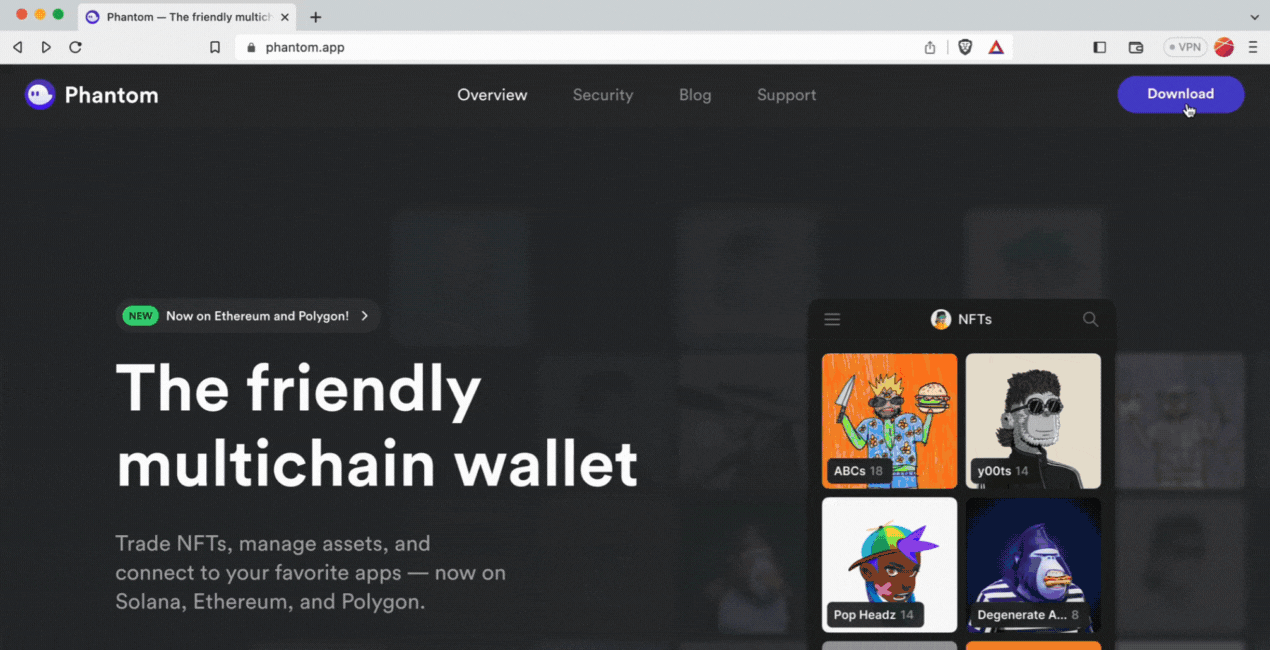
User downloading browser wallet from phantom.app
And there you have it! Your Phantom wallet is now set up and pinned to your browser. Let's create your wallet and dive into the world of crypto!
Step 2: Create
- Click “Create a New Wallet”
- Create password
- Hover over “Security Recovery Phrase”
- Write down the 12 words
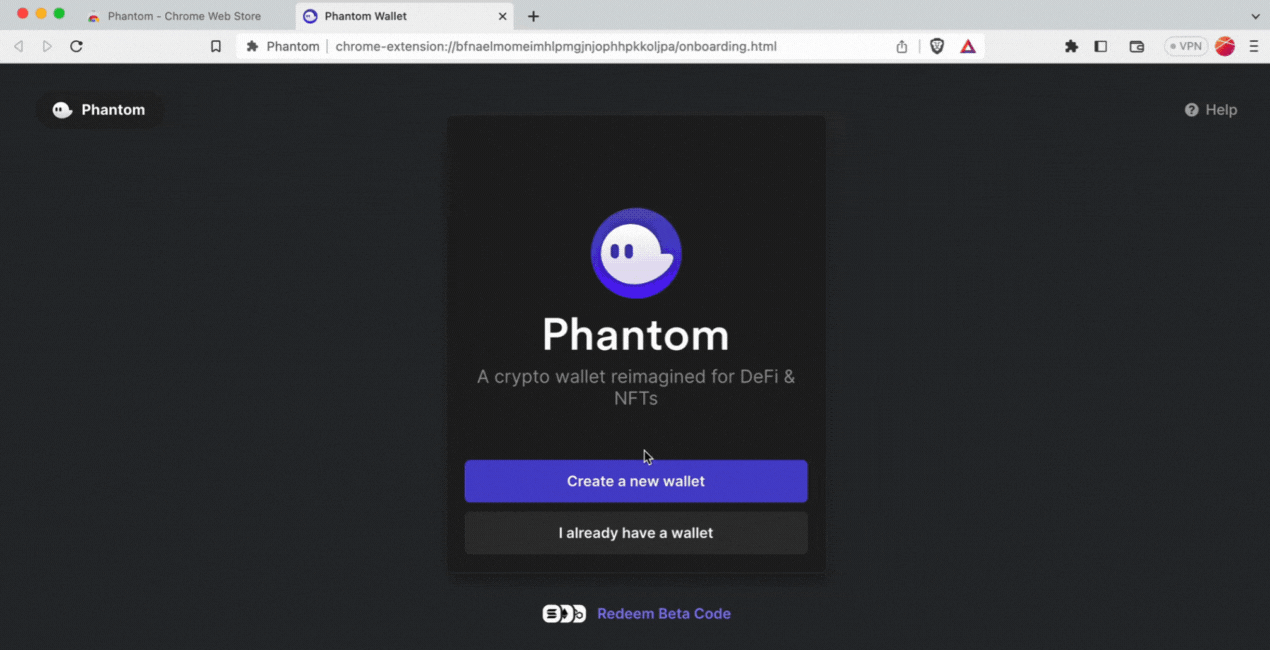
User creating wallet from phantom.app
All finished! Despite the speed of this tutorial, make sure to take some time to note your 12 words on paper and keep them well-protected. Crypto is fascinating, but there's no "forgot password?" cushion to fall back on.
Take flight with Phantom! 👻
You're all set to explore the limitless world of crypto, guided by Phantom. To learn more about earning opportunities with Buddy, don't forget to browse our other guides and articles! If this guide was helpful, be sure to share it with your friends!


