Ready to dive into the wild world of cryptocurrencies? You'll need a cool and easy-to-use wallet to kick things off! We've got you covered with five awesome crypto wallets: Torus, Backpack, Glow, Solflare, and Phantom. Each one has its own special perks, so give them all a spin and choose the one that clicks with you. Wanna learn how to set them up? Just click the links for some step-by-step guidance. 🌊
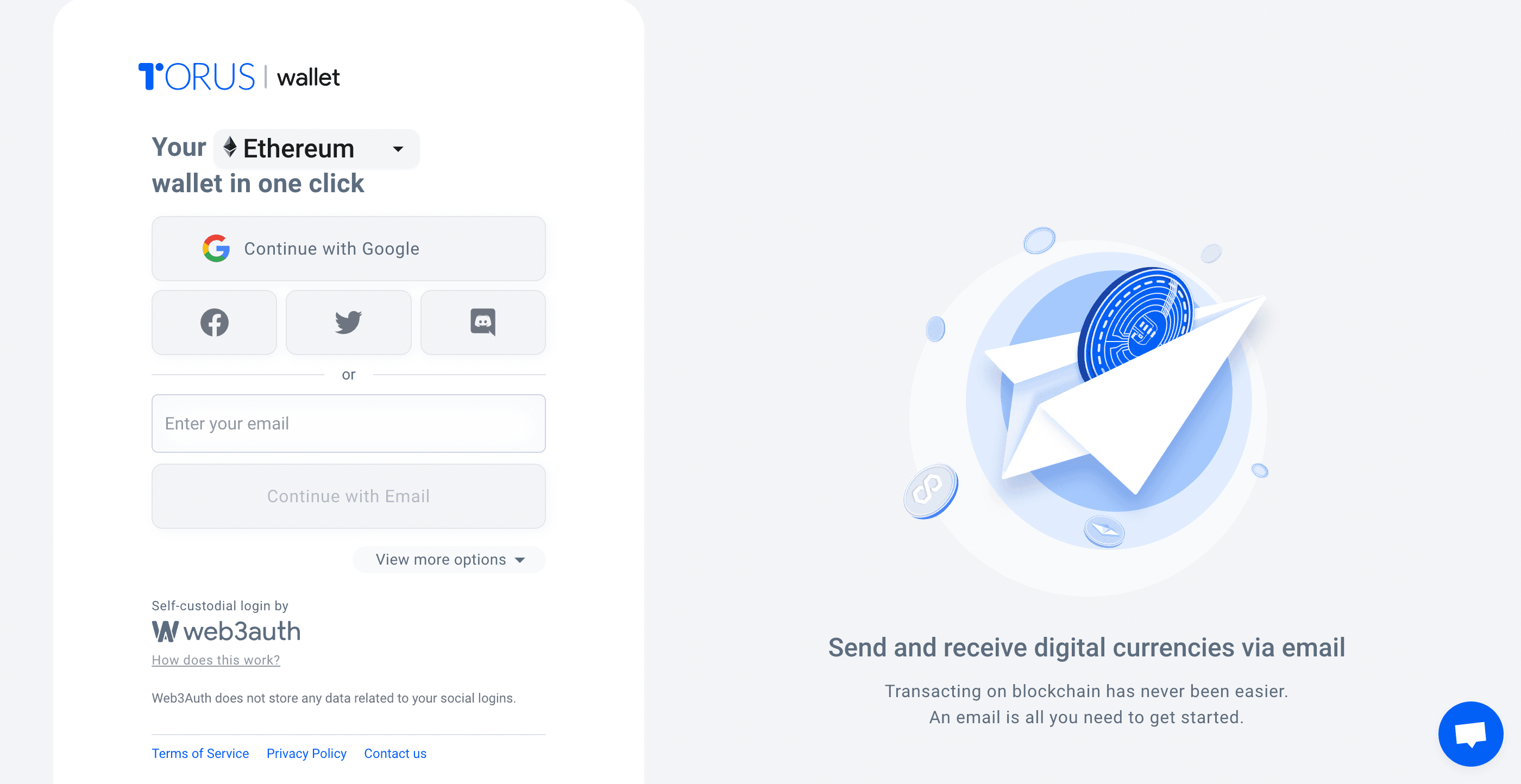
"An open source, non-custodial key management network/ Making Web3 simple, secure, and easy to use.” - tor.us
Torus 🌀
Torus is a reliable and effortless wallet choice, allowing users to sign in with Google for a seamless experience. With support for Solana, Ethereum, Polygon, and Binance, it's an excellent option for managing multiple cryptocurrencies. Learn how to set up a Torus wallet with our easy guide.
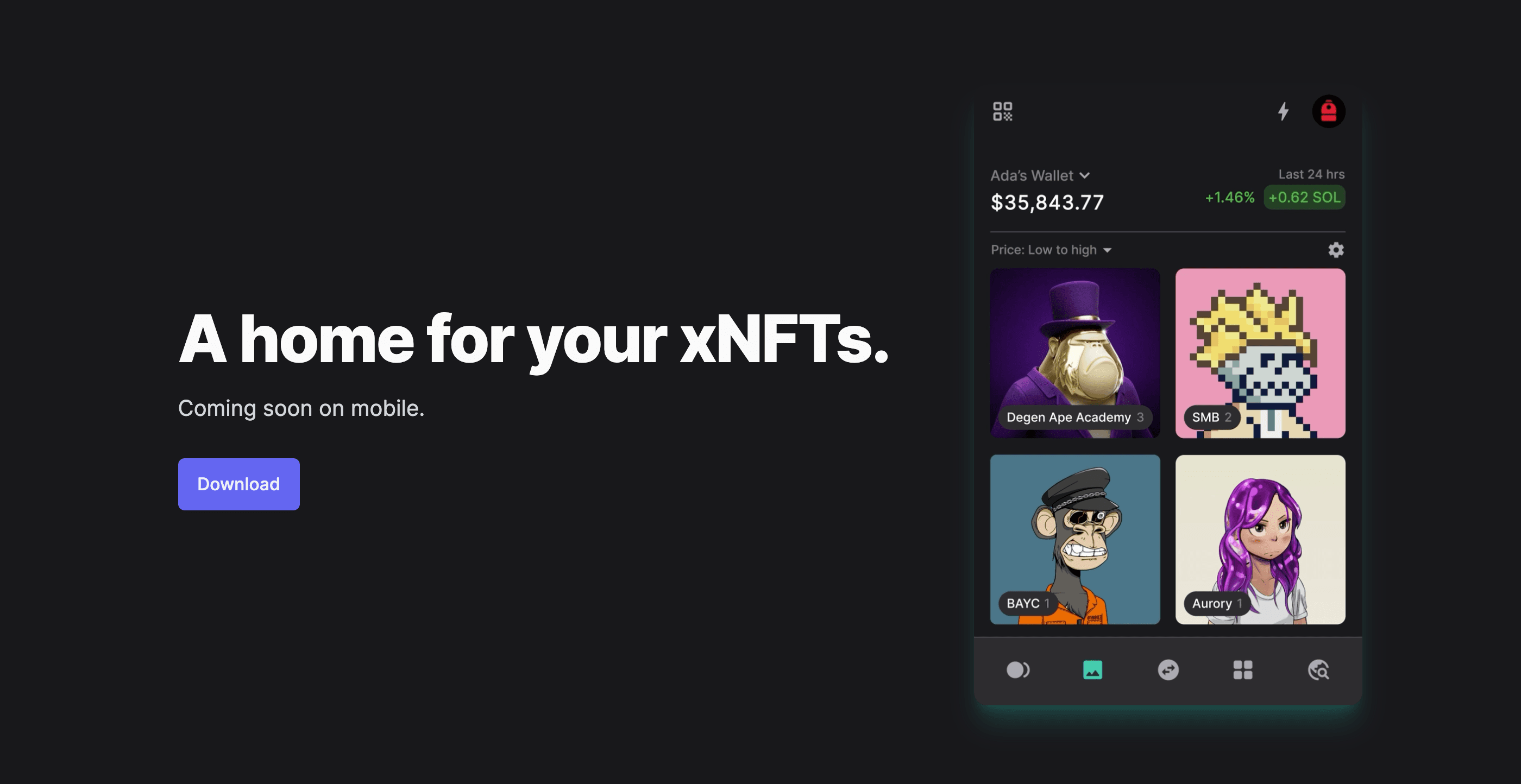
“The home for your xNFTs.” - backpack.app
Backpack 🎒
Backpack is Solana's beloved and easy-to-navigate wallet, perfect for newcomers to the crypto world. It offers a simple installation process and an intuitive user interface. To learn how to set up your Backpack wallet, read our step-by-step guide.
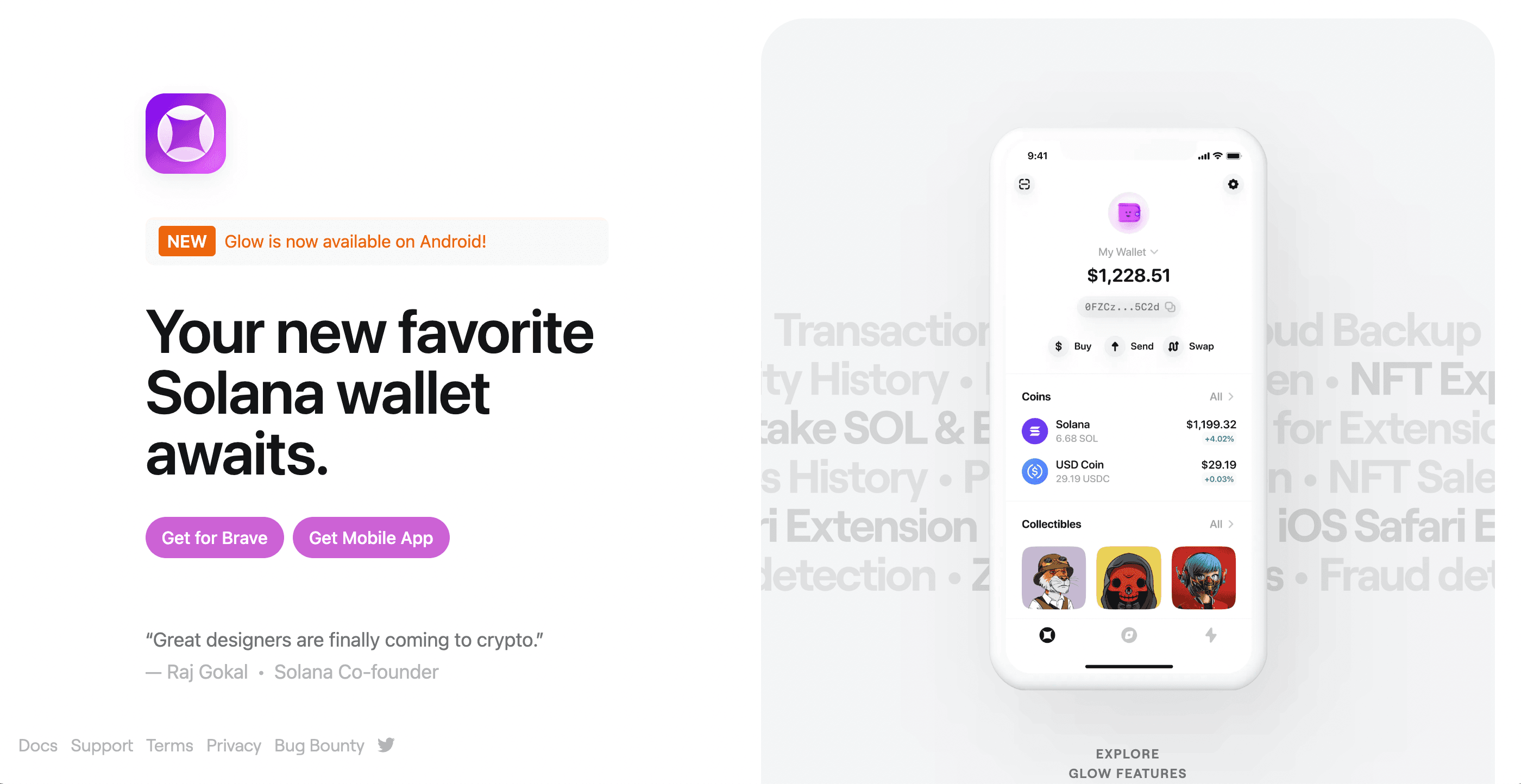
“Your new favorite Solana wallet awaits.” - glow.app
Glow 🌟
Glow is another trusted and user-friendly wallet on the Solana network. It features an uncomplicated setup process and allows for seamless management of your cryptocurrencies. For a detailed guide on setting up your Glow wallet, check out our comprehensive tutorial.
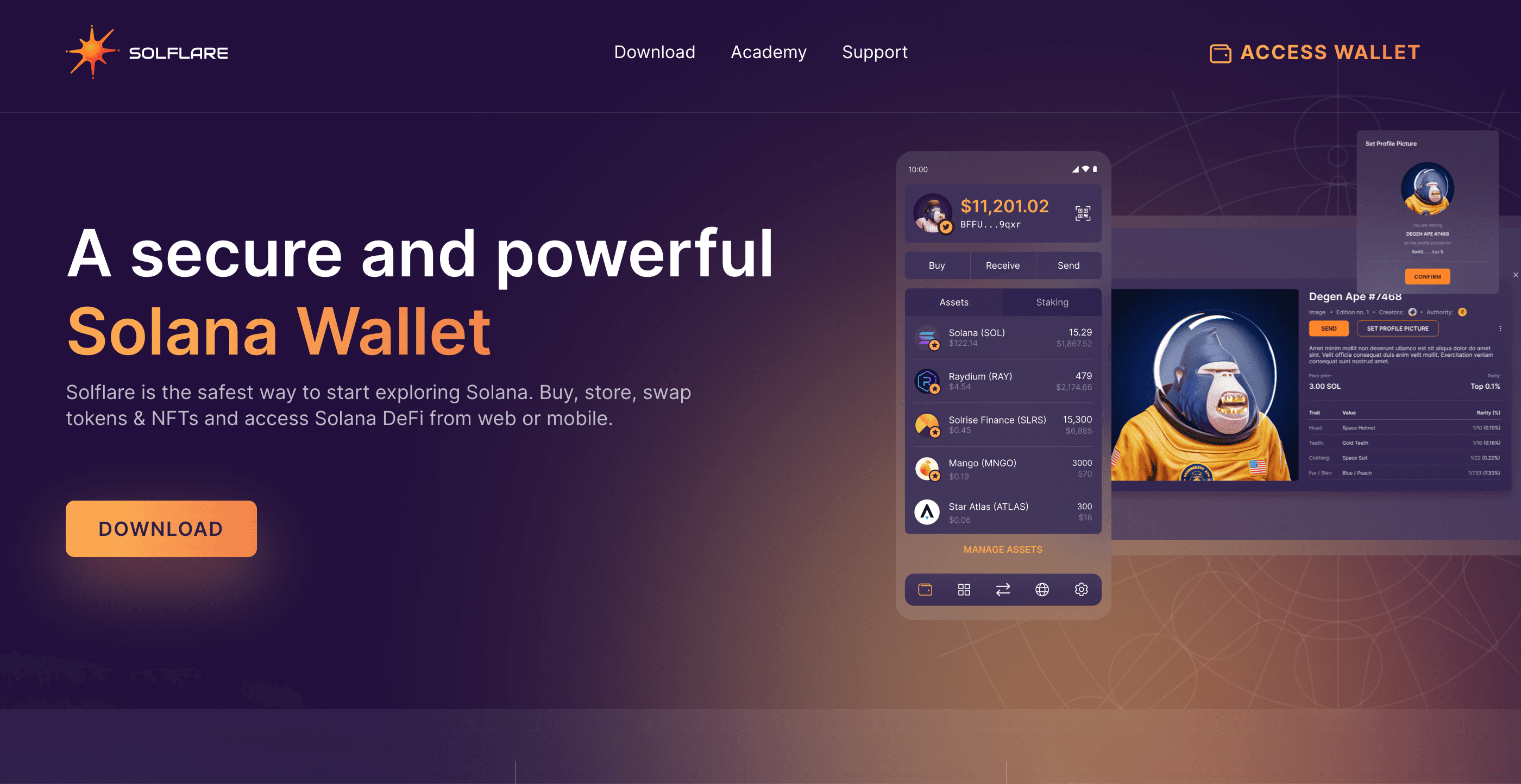
“A secure and powerful Solana Wallet. Solflare is the safest way to start exploring Solana. Buy, store, swap tokens & NFTs and access Solana DeFi from web or mobile.” - solflare.com
Solflare 💥
Solflare is Solana's blazing and easily navigable wallet, ideal for those who want a smooth experience while exploring the crypto world. To learn how to get Solflare on your browser, follow our simple guide.
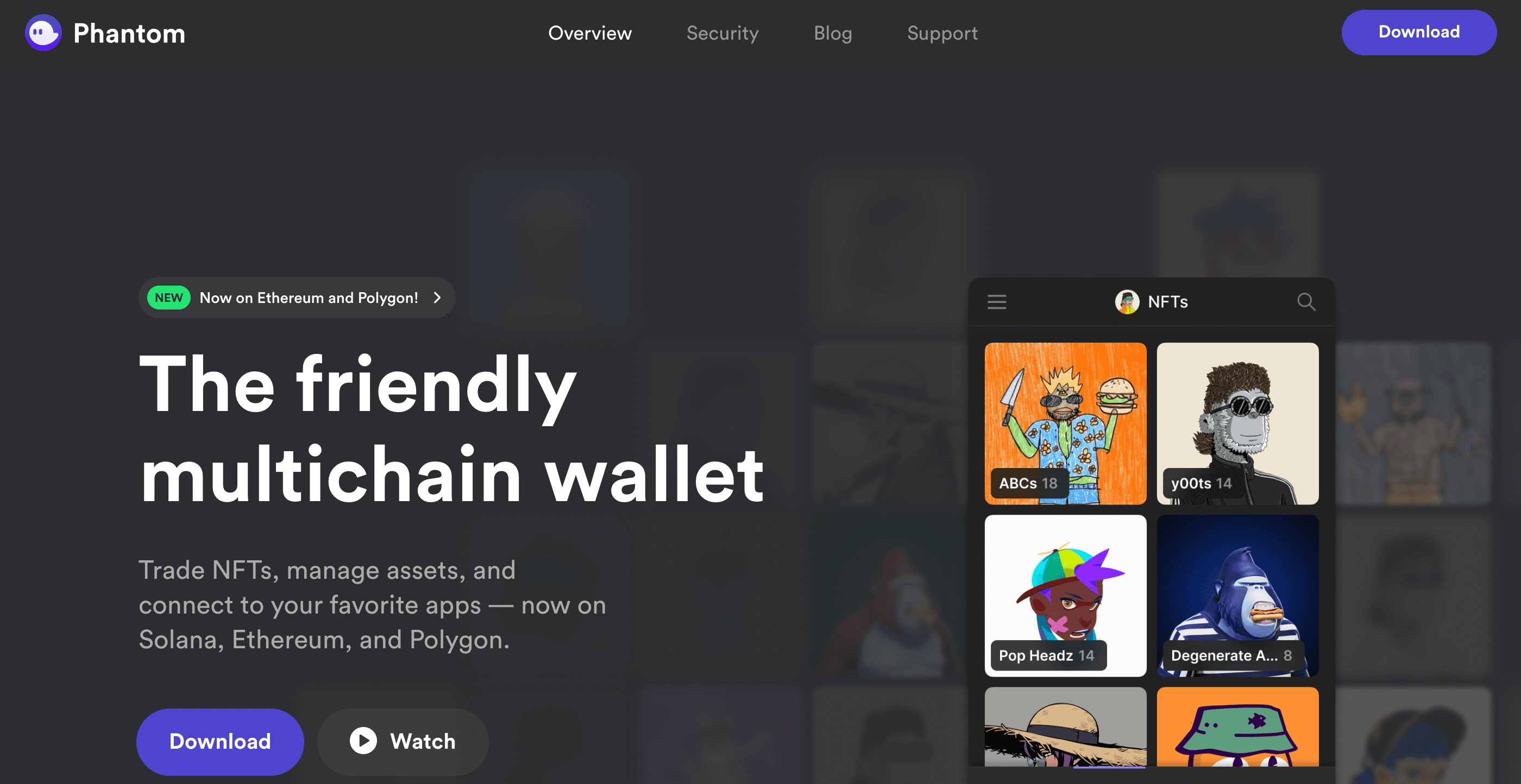
“The friendly multichain wallet. Trade NFTs, manage assets, and connect to your favorite apps —now on Solana, Ethereum, and Polygon.” - phantom.app
Phantom 👻
Phantom is Solana's most widely-used wallet, offering a secure and convenient way to manage your cryptocurrencies. To get Phantom on your browser and create your wallet, read our quick tutorial.
That’s it! 🎉
You’ve now successfully setup a wallet (or 2). Remember to keep your recovery phrases and passwords safe. The world of cryptocurrencies is full of opportunities, but also requires a level of responsibility to ensure the security of your digital assets. Once you've set up your wallet, don't forget to explore our other guides and articles to learn about earning opportunities with Buddy and more!


